Note
This section describes hardware functionality and setup. If you’re looking for driver setup or programming information, see programming and reference.
Note
This section describes hardware functionality and setup. If you’re looking for driver setup or programming information, see programming and reference.
The SRS Hub is a sensor reading board that aims to solve several issues with currently available FIRST Tech Challenge hardware. It features:
Some of its advantages over the REV Control Hub are:
The SRS Hub is user-updatable (upload instructions coming soon), and firmware updates including new I2C device support will be released regularly.
There are four mounting holes on the SRS Hub, which support M4 screws. You can view the CAD for the SRS Hub PCB and case on the Onshape document.
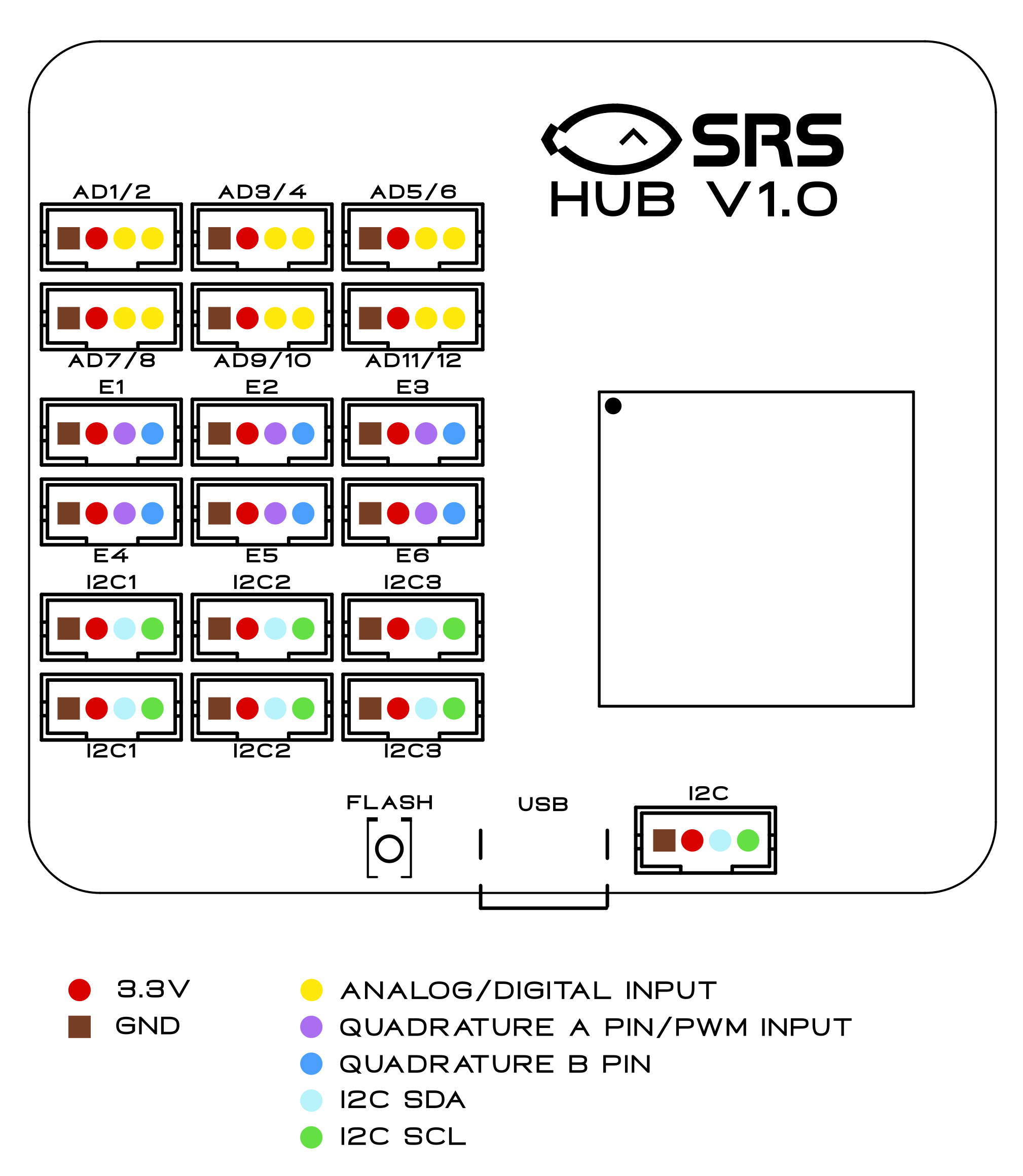
All ports on the SRS Hub are JST PH and should work out-of-the-box with standard FTC sensors.
The SRS Hub connects to the control hub over I2C; use a JST PH cable from the port labeled I2C (shown above at the bottom of the board) on the SRS Hub to an I2C port on the control hub.
The ports labeled AD1/2-11/12 are for Analog or Digital input (each pin can have its mode configured independently). These pins are 3.3v tolerant, and will be damaged if supplied with anything more (such as 5v). Each port supports two inputs and is labeled with their port numbers. For example, AD1/2 has AD1 on the left pin and AD2 on the right pin.
Some FTC usage examples:
The ports labeled E1-6 are the quadrature/PWM encoder inputs. These ports have an A and B pin, for the two signal pins of a quadrature encoder. These ports also support absolute-position PWM encoders, on the quadrature A pin (each encoder port supports one PWM encoder). Again, these pins are 3.3v tolerant only (and will be damaged if supplied with anything more).
The SRS Hub has three I2C buses, meaning that the SRSHub can read three of each sensor since two sensors with the same I2C address are not compatible on a single bus. The buses are labeled I2C1-3, each with two ports with corresponding labels. You can add more sensors on each bus by soldering or using a cable adapter. As with the other ports, these ports are 3.3v tolerant only (and will be damaged if supplied with anything more).
Due to the nature of I2C, the SRSHub firmware v1.0.0 only supports the following ICs (more extensive support will be added in the future according to community interest):
APDS9151 (REV Color Sensor V3)AS7341 (Adafruit)VL53L5CX (SparkFun, Pololu)VL53L0X (REV 2M Distance Sensor, Adafruit)Also note that the VL53L5CX and VL53L0X share the same I2C address, meaning they cannot be placed on the same bus. Similarly, any two sensors with the same address CANNOT be placed on the same bus.
As mentioned above, user-uploadable firmware updates including new device support will be released according to demand. If you have a device you wish to be supported, please fill out our form.